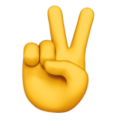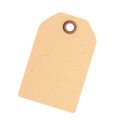Frequently Asked Questions
Learn more about Vetkuro
-
How do I get started with Vetkuro?
Currently, the app is in development mode, we are working on launching the application in the form of a closed beta test phase. If you want to be informed about it, then sign up for our list in the form.
App will be available for App Store or Google Play. After creating an account, next you will be able to set up your profile. To record your first session, choose your vehicle, select a track, and hit "Start Session." After your session, you can analyze your performance or see how you compare to other users.
-
How does Vetkuro work?
Vetkuro operates by utilizing the GPS technology, in your smartphone or connected external devices to accurately track your movements on the racetrack. Here’s a brief overview of how it works.
When you start a session on the app, it begins collecting data from the GPS and other sensors in real time. If connected, external devices can also provide additional data points such as vehicle dynamics from a CAN interface or higher precision location data from an external GPS.
The app processes this data to calculate various metrics, including lap times, speed, acceleration, and much more. This processing happens in real time, giving you immediate feedback on your performance.
After completing your session, the app presents the collected data in an easy-to-understand format. This might include maps showing your driving line, graphs of speed and acceleration over time, and comparative lap analysis.
For more detailed insights, Vetkuro allows you to delve deeper into the data through its web platform or mobile app interfaces, providing tools for advanced analytics like session overlays, performance trends, and predictive modeling.
Vetkuro is designed to be a comprehensive tool for racers of all levels, from beginners seeking to improve their basic skills to professional drivers optimizing every aspect of their performance.
-
Do I need an internet connection to use all features?
Now the internet is needed to set up the session, while recording the session does not require it. We are working on functionalities like the lap timer and data logger can operate offline, features such as updating the track database, downloading custom tracks, and viewing the leaderboards require an internet connection.
-
How does Vetkuro ensure the security and privacy of my data?
We secure your data with encryption and limit access strictly to authorized personnel, ensuring full compliance with global privacy standards. Your information is shared only with your explicit consent and in accordance with our privacy policy, which we encourage you to review to understand your rights.
-
What are the costs associated with using Vetkuro?
Vetkuro is currently in the beta phase and available as a free service. As we further develop the app and add more features, we plan to introduce premium features that will be available through a subscription model to support the app's ongoing development and maintenance.
-
Is there a community or forum where I can discuss with other Vetkuro users?
Yes, we have a vibrant community on Discord where you can connect with other Vetkuro users. It’s a great place to share tips, discuss your experiences, and get advice from fellow racers. Join us to be part of our growing racing community. Link to Discord you can find in footer.
-
Can I use the lap timer on any track?
Absolutely! The lap timer is designed to work on any racetrack. You can select from our pre-loaded tracks in the database or use the custom track feature to add a new track.
-
How can I add my own track?
You can add a track and layout from the mobile app. Just go to the Explore -> Track tab and add the Add track button. You can also add a layout to an existing track, in the track details select the "Add layout" button and configure the route. The track created in this way will be available on the "community" list.
-
How often is the track database updated?
We try to add new tracks regularly. However, the project is still in its early stages and we may not have the object you are interested in. In such a case, you can use the possibility of adding your own track and layout from the application.
-
Can I share the custom tracks I create with other users?
Community-created tracks and layouts are automatically available to others. Layouts and tracks verified by us are marked as "official", and user-created tracks are visible in the “community” list.
-
Do you have support use in open-circuit mode?
Absolutely, we support two types of layouts:
- Closed - the layout has one element "start/finish" defining the lap. Typo setting for permanent race tracks. You can add segments between the start/finish.
- Open - where the layout has a separate start and finish line, and can have sectors in between. Most commonly used in rallies, mountain races.
-
How accurate is the lap timing in Vetkuro?
The accuracy of lap timing in Vetkuro primarily depends on the GPS system used. The app utilizes your phone’s built-in GPS, which typically updates at 1Hz, providing a enough level of precision for casual driving. For even greater accuracy and higher data sampling rates, we recommend connect an external device to the app. External GPS* systems often refresh data at higher frequencies, such as 10Hz, significantly enhancing the precision of time measurements and the quality of telemetry data collected.The application was tested on real race tracks, mainly in Central Europe. Tests show that with a good GPS signal, the repeatability of lap times is around ~0.09s* relative to official measurements provided by the track owner.
*External GPS 10Hz, good weather condition.
-
Is there a limit to how much data I can log in a single session?
Currently, there is no fixed limit to the amount of data you can log in a session. However, the amount of data you can store may depend on your device's storage capacity.
-
What kind of telemetry data can I log with the data logger?
When using only your smartphone, the data logger collects basic telemetry data available from your phone’s sensors, such as position, speed and acceleration.
However, Vetkuro also allows for the connection of additional devices via Bluetooth, which can significantly enhance data collection capabilities. For example, you can connect external GPS devices for more precise location tracking, or interface with your vehicle’s CAN system to gather extensive performance metrics like engine temperature, RPM, and more detailed vehicle dynamics.
-
How can I improve GPS accuracy while using Vetkuro?
To enhance GPS accuracy with Vetkuro, ensure your device (whether it's your smartphone or an external GPS unit) has a clear view of the sky. Placing it on the dashboard of your car is often the best choice to avoid obstructions that can block the signal from satellites.
Avoid keeping the device in areas prone to interference, such as pockets or glove compartments. For even greater accuracy, consider using a high-quality external GPS receiver that can provide more precise data at a higher update rate.